Why Does My Phone Get Hot When Charging? | ZONSAN
Why is my phone hot when charging?
Is it normal for phone to heat up while charging? Yes, it is common for cell phones to get hot when charging, especially for fast charging and super fast charging cell phones. When fast charging, the current voltage is higher, so the temperature will be higher than normal charging.If you are wireless charging, because there will be energy loss in the wireless transmission process, which will generate a certain amount of heat, there will be a phenomenon of heating up when wireless charging, this is normal.
If you ask "why does my samsung/iphone 11/12/13 pro max gets hot while charging", the answer is same. We need to understand that the answers to the above questions apply to all phone models.
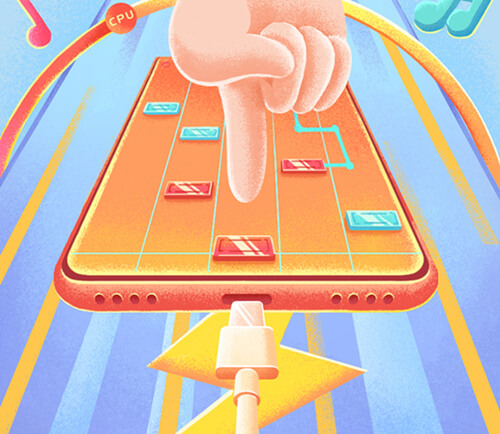
How to do when my phone heat up while charging?
To avoid serious heating of the phone, you can operate according to the following methods.1. It is recommended that you use the standard charger for charging
Using other third-party chargers can also charge your phone, but due to the differences in charging specifications or charging protocols, it may bring problems such as heating to your phone.
2. Please avoid using the phone while charging
If you use your phone while charging, it will intensify the heat generation.
3. Please place the phone in a good heat dissipation environment for charging
Put the phone in a good heat dissipation environment to charge (e.g. indoor, desktop), poor heat dissipation environment will cause the slow heat dissipation when charging (e.g. under the sun, bed, sofa), which will make the temperature rise.
4. It is recommended that you promptly clean up the applications in the background that you do not need to use
(1) If you are using the virtual navigation keys, you can click the "square button" at the bottom of the screen and then click the "trash button" to clean up.
(2) If you are using off-screen physical navigation, you can swipe the navigation key left and right to show the most recently used apps, and then click the "Trash button" to clean them up.
(3) If you are using gesture navigation, you can swipe up from the bottom edge of the screen and pause, then click the "Trash button" to clean up.
(4) If you are using hover navigation, tap and hold the navigation key, then swipe left and right to show the most recently used apps, and tap the "Trash button" to clean up.
5. If you still feel that the current charging temperature is high, you can also manually select a more balanced charging configuration
You can turn on the "Charging temperature limit" switch in Settings - System and Updates - Developer Options. " switch, when this switch is on, the charging temperature will be controlled more strictly and the thermal experience will be improved.
Is there a charger with better heat dissipation?
Yes. The GaN charger produced by ZONSAN has features such as small size, fast heat dissipation, and multi-protocol compatibility. For example, ZONSAN's ZX-3U15T: 65W; supports PD/QC/PPS; 3 ports.

OEM Phone Charger Recommendation

Read More

Read More

Read More

Read More