Is Your Phone Charger Making a High-Pitched Noise? Is It Dangerous?
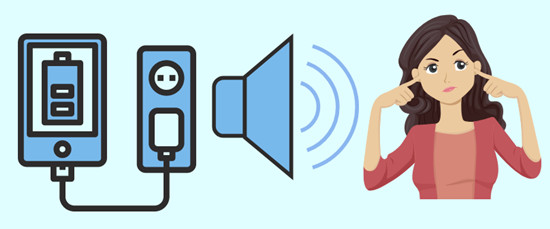
The high-pitched noise you’re hearing is typically caused by the coil inside the charger vibrating as it converts electrical energy. This phenomenon is known as electromagnetic interference (EMI) and is more common in switch-mode power supplies found in modern chargers, including GaN chargers and fast chargers.
Chargers work by converting alternating current (AC) into the direct current (DC) needed to power devices. This conversion process involves components like capacitors and coils, which can produce noise, especially when dealing with higher power outputs (such as 45W or 100W chargers).
Is It Dangerous?
In most cases, the high-pitched noise from your charger is not dangerous. It's simply a side effect of the electronic components working to convert power. However, there are some conditions under which the noise could indicate a potential issue:
1. Overheating: If the charger becomes excessively hot while making a noise, it could be a sign of overheating, which could damage your device or cause a safety risk.
2. Low-Quality or Faulty Charger: Poorly manufactured chargers or those that lack proper safety features could potentially pose a risk of electrical failure, overheating, or even fire.
3. Incompatible Charger: Using an incorrect charger for your device, such as using a 30W USB-C charger for a device that requires higher power, can cause the charger to work inefficiently, which may result in unwanted noise.

If your charger is making noise but not overheating, it’s usually not a cause for alarm. However, it’s important to follow these tips to ensure your safety:
· Check for Overheating: If your charger feels hot to the touch or your device is heating up, stop charging immediately and check the charger’s specifications.
· Use Certified Chargers: Always use certified chargers from reputable brands. Avoid cheap, uncertified third-party chargers, as they may not have the necessary safety features. Certified chargers, such as GaN chargers and fast chargers, are designed with safety in mind and have passed safety testing.
· Switch to a Different Outlet: If the charger still makes noise after cooling down, try using a different outlet or power source to see if that resolves the issue.
· Replace Faulty Chargers: If the noise persists or the charger becomes hot even under normal conditions, it’s time to replace it. Always opt for quality mobile chargers or PD chargers that meet safety standards.
Can I Prevent the High-Pitched Noise?
While some level of noise is unavoidable due to the nature of power conversion, you can minimize it by ensuring the following:
1. Choose Higher-Quality Chargers: Invest in brand-name chargers such as the Apple fast charger, Samsung Super Fast Charger, or GaN chargers that are known for their durability and reliability.
2. Avoid Overloading the Charger: Don’t try to charge multiple high-power devices simultaneously with a single charger that doesn’t support it.
3. Use a Cooling Pad or Stand: If you’re using a charger that generates more heat, like a MacBook charger, consider using a cooling pad or stand to allow better airflow.
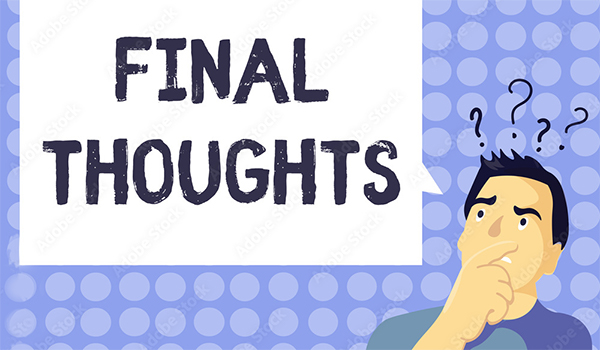
In most cases, a high-pitched noise from your charger is a normal occurrence due to the inner components at work. However, it’s important to stay alert for signs of overheating, faults, or inefficiency. Always use certified chargers and avoid low-quality third-party options. If you notice that the noise is accompanied by heat or other issues, it’s best to replace the charger for your safety.
Remember, choosing the right USB-C charger, PD charger, or fast charger is essential to ensure both safety and optimal charging performance. Keep an eye on the quality of your chargers, and don’t hesitate to replace them when needed for a safe and reliable charging experience. Avoid greater losses (of property).