Charger Not Working iPhone | Why & How to Do | ZONSAN
1. Damaged charging port: If the charging port on your iPhone is damaged, the charger may not be able to connect properly. This can be caused by debris in the port, bending or breaking of the port, or other physical damage.
2. Faulty charger: The charger itself may be malfunctioning, either due to a broken cable or a faulty power adapter.
3. Software issues: In some cases, a software issue on the iPhone can prevent it from charging properly. This can be resolved by restarting the phone or trying to update the iOS.
4. Battery Issues: If the battery is not functioning properly, the device might not charge even with a working charger, this could be caused by a worn out battery, or a software issue.
5. Power outlet: If you're using an electrical outlet to charge, the outlet may not be providing enough power or may be malfunctioning.
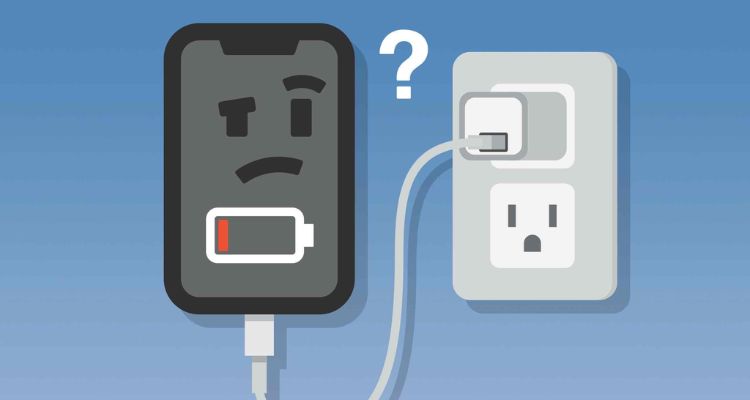
To troubleshoot:
1. try using another charger or cable, if that works, the issue is with the original charger or cable.
2. Try using another power outlet to see if that resolves the issue
3. If you're using a wall adapter, try plugging it into a different outlet to ensure that the outlet is working properly
4. Clean the charging port, use a small brush, or a toothpick to remove any dust, debris or lint that might be blocking the connector.
5.Try restarting the phone and updating the iOS.
If the problem persists, it may be best to take your phone to an Apple store or an authorized repair center for further diagnosis and repair.
OEM iPhone Charger Recommendation

Read More

Read More

Read More

Read More