Can a 45W Charger Be Used for a 75Wh Laptop?
Understanding Power Requirements for Laptops.
Laptops come with various battery capacities, and the charging power you need depends on the laptop’s battery size and power consumption. The Wh rating of a battery determines how much energy it can store. A 75Wh battery is typical for mid-range to high-performance laptops, and understanding the charging requirements is crucial for ensuring your laptop charges safely and efficiently.
In general, 45W chargers are commonly used for smaller laptops or devices with lower energy needs. These chargers are typically sufficient for ultrabooks, tablets, and smartphones, which consume less power compared to larger devices like gaming laptops or workstation laptops.
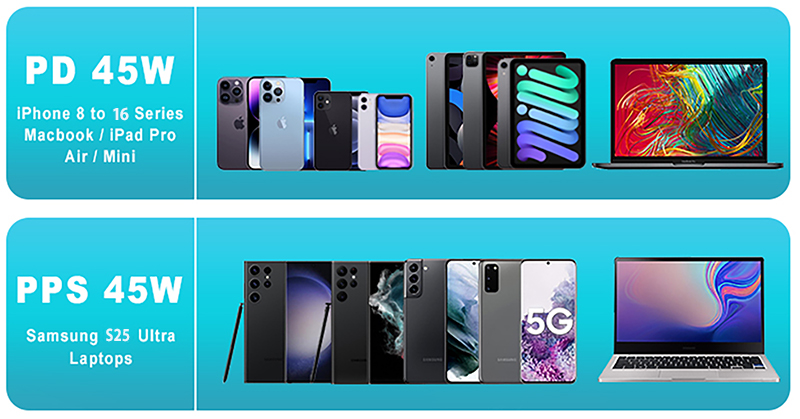
Using a 45W charger for a 75Wh laptop is technically possible, but it may not provide the optimal charging speed. Here are some things to consider:
·Charging Speed: While a 45W charger can charge a 75Wh laptop, the charging process will be slower compared to a higher-powered charger (such as 60W or 100W). A 45W charger will take a longer time to charge the battery to full capacity, especially when the laptop is in use and drawing power simultaneously.
·Laptop Power Consumption: Many laptops, especially those with high-performance processors and discrete graphics, can consume much more power while in use. In such cases, the 45W charger may struggle to charge the laptop efficiently, and it might even slow down or stop charging while you’re using resource-intensive applications like gaming, video editing, or running heavy software.
·Battery Health: Frequent use of an underpowered charger can stress the battery over time. While it won’t necessarily damage the battery immediately, slower charging may lead to inefficiencies over the long run, especially if you use the laptop heavily during charging.
How to Choose the Right Charger for Your Laptop?
If you're looking to ensure that your 75Wh laptop charges quickly and safely, it's best to use a higher-wattage charger designed for larger devices. Here’s a quick guide to choosing the right charger based on your laptop’s needs:
·60W-65W Chargers: These chargers are a sweet spot for many laptops, offering a balance between charging speed and power efficiency. These chargers can handle laptops with battery capacities up to 75Wh with moderate usage.
·100W PD Charger: For fast charging, especially for power-hungry laptops, you should use a 100W PD charger. These USB-C PD chargers are capable of delivering more power, enabling your laptop to charge faster, even when you’re using it for intensive tasks like gaming, video editing, or multitasking.
·GaN Technology Chargers: GaN (Gallium Nitride) chargers are more compact, efficient, and capable of delivering high power in a small form factor. A GaN 100W charger or even a 120W USB-C charger could offer faster charging and more power efficiency for laptops with large batteries.
Why Power Delivery (PD) Chargers Are Ideal for Laptops?
Power Delivery (PD) chargers are an industry-standard for fast charging, offering higher efficiency and dynamic power adjustment for optimal charging speeds. PD chargers, especially 100W and 120W USB-C chargers, are designed for devices that require high amounts of power.
·PD Charging Benefits: PD chargers automatically adjust voltage based on the device’s needs, providing fast and efficient charging. This makes PD chargers ideal for laptops, ensuring that your device gets the necessary power without overloading the charger.
·Universal Compatibility: Many PD chargers are universally compatible, meaning you can use the same charger for a wide range of devices. Whether you’re charging your phone, tablet, or laptop, a PD charger will provide the appropriate power delivery.
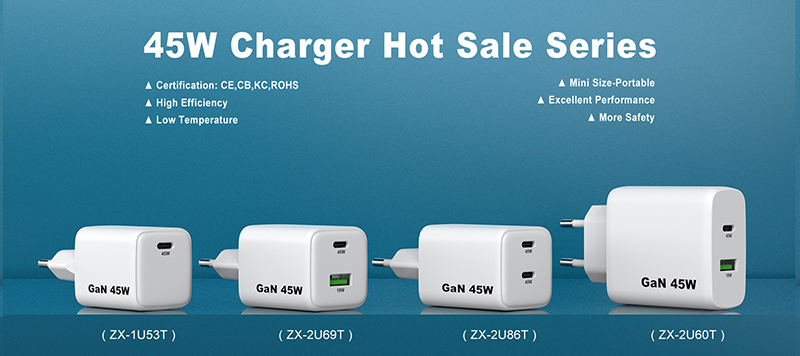
If you only have a 45W charger and need to charge a 75Wh laptop, here are some tips to get the best charging experience:
1.Charge While Not Using Your Laptop: When you aren’t using your laptop, it will charge faster. If you need to use the laptop, try limiting power usage by closing unnecessary apps or lowering the brightness.
2.Monitor Temperature: If your charger gets unusually hot during use, unplug it and let it cool down. Heat can affect the longevity of both the charger and the laptop battery.
3.Use the Laptop on Battery Power: If you need to continue using the laptop while it's charging, try to do so on battery power and charge during periods of low use.
The Right Charger Matters
While a 45W charger can technically charge a 75Wh laptop, it’s not the ideal solution for fast and efficient charging. To get the best charging experience and maintain your laptop's battery health, using a PD charger, GaN charger, or a charger rated 60W or above will give you better performance and faster charge times.
When purchasing a charger, especially for larger devices like laptops, consider custom phone chargers, mobile charger suppliers, or OEM charger options from reputable mobile phone charger manufacturers to ensure compatibility, speed, and safety.