7 Easy Yet Intricate Ways to Charge a MacBook Pro Without a Charger | ZONSAN
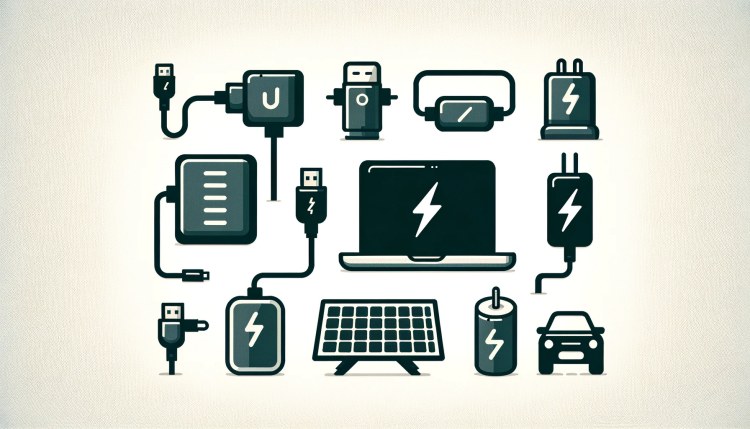
1. Power Banks: Compact Powerhouses
Power banks, now a staple in our tech arsenals, offer a straightforward yet potent solution. They're like mini power stations, yet choosing one potent enough, compatible with USB 3.0, is a nuanced affair. For MacBooks, especially those with Type-C ports, pairing the right power bank with your device's specific needs is key.
2. The C-Type USB Adapter: An Unexpected Fix
Ever thought of using an Android's C-Type USB cable? It's a simple twist: connect it to your MacBook, charge from an outlet. It's slow, sure, but in a pinch, it does the trick. Caution, though: it's not for everyday use.
3. Universal Power Adapter: A Flexible Friend
Enter the universal power adapter. Interchangeable pins make it adaptable, but voltage matters. Get it wrong, and you risk battery woes.
4. Super Battery: Emergency Use Only
Super batteries are like MacBook's lifelines, tailor-made for specific models. They're emergency saviors - not everyday heroes.
5. Solar Power: Eco-conscious Charging
Solar chargers: eco-friendly, diverse in configuration. Choose wisely, aligning with your MacBook's USB needs. It's the green way, but not always the quick way.
6. USB Type C: Slow and Steady
USB Type-C, often used in Android chargers, can be a MacBook's unlikely ally. Slow? Yes. Better than nothing? Absolutely. Also, a USB 3.0 to Type-C converter might just do the trick.
7. Car Charging Socket: On-the-Go Solution
Your car's socket can be a handy charger. Use a USB type A to type C cable, but keep the engine running for effective charging.
Tips: Proceed with Caution
These methods, while handy, come with caveats. Battery health, slow charging, and port longevity are real concerns. Remember, they're temporary fixes, not permanent solutions.
In essence, charging a MacBook Pro without its charger is a mix of simplicity and complexity. These tips offer emergency solutions, but the original charger is always the best bet for maintaining your MacBook's health and efficiency.

Read More

Read More

Read More